Change the environmental impact reference values
One of the primary aims of PaperCut MF is to reduce printing levels by changing a user's printing behavior. Implementing monitoring, quotas and charging are a good way of drawing a user's attention to their habits. The topic of the environment, global warming, and waste management is currently an area of debate and interest to many. Highlighting the environmental aspects of their activities is another good way of modifying a user's behavior.
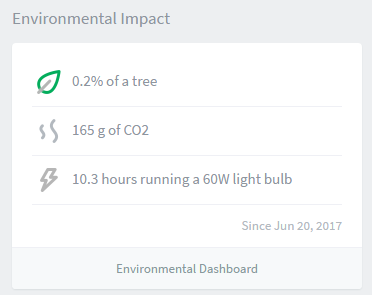
The Environmental Impact area is available to end users on the User web interfaceThe User web interface provide a range of services for users, including a summary of usage and balance history, a list of the shared accounts that the user can use for printing, the current costs for printing usage, ability to add balance by using a TopUp/Pre-Paid Card or an external payment system (when using the payment gateway module), transfer funds to other users, view a history of balance transactions, view a list of the user's recent printing, and view print jobs pending release (when using a Release Station). summary page (See Environmental Impact for more details). Administrators can view the impact of a user and a printer via the details pages in the Admin web interface.
The meaning of the reported values and how they are calculated are detailed below:
| Field | Description |
|---|---|
| Trees |
This value corresponds to percentage of a tree that has gone into making the paper.
The value assumes the user is printing on standard A4 or Letter sheets and
8,333 sheets make up a tree.
Note:
This value is set by the config keyA config key stores information about a specific advanced setting in PaperCut. Config keys are editable by an administrator in the Config Editor.: environment.sheets-per-treeA single tree can produce about 8,333 sheets of paper according to Tom Soder's study and reported in Claudia Thompson's book Recycled Papers: The Essential Guide, Cambridge: The MIT Press, 1992. |
| Carbon |
This value corresponds to greenhouse gases released in the production of the paper
(CO2 equivalent). The value assumes that the user is printing on
standard A4 or Letter sheets and one sheet equals 12.7g CO2.
This amount is equal to 2.5 metric tons of CO2
carbon equivalents per metric ton of paper.
Note: .
The default value takes in account CO2 produced as a byproduct
of the paper production only. It does not take into account the power consumed by
the printer or power associated with the ink / toner use and production. Finding
referenced figures on these values is difficult, and one could argue that the printer
power consumption is not a function of the user's usage as the printer would be there
consuming power even if they do not use the device.
This value is set by the config key: environment.co2-grams-per-sheetEnvironmental impact estimates were made using the Environmental Paper Network Paper Calculator Version 3.2. For more information visit www.papercalculator.org. The Conservatree organization indicates that there are about 200,000 paper sheets in a ton, http://conservatree.org/learn/EnviroIssues/TreeStats.shtml, retrieved April 2015. |
| Energy |
This value represents the manufacturing energy used to produce the paper minus an energy
credit created by burning the paper. The energy value is represented by relating it to
the equivalent energy consumed by a standard light bulb. This provides users with a real
world understanding of the value. This value assumes the user is printing a standard A4
or Letter sheet and that the manufacturing cost per sheet is 48Wh.
Note:
This value is set by the config key: environment.watt-hours-per-sheetThis is an appropriate amount for virgin office paper. 32Wh is more appropriate for 100% recycled paper. |
Change the environmental impact reference values
-
Click the Options tab.
The General page is displayed.
-
In the Actions menu, click Config editor (advanced).
The Config EditorThe Config Editor stores information used by PaperCut to configure advanced options and functions. This information is stored in config keys, which are editable by an administrator. page is displayed.
- Edit the value for any of the config keys described in the above table.

