Services for users
How a user experiences and interacts with PaperCut MF varies depending on how it is implemented. When configured as a silent monitoringIn silent monitoring mode, all users have unrestricted privilege so printing access is never denied. Papercut silently collects statistics on activity and its associated cost. All data is reportable and available in the Admin interface. Silent monitoring mode is popular in a business environment where management needs information on user activity. solution, users might not even know PaperCut MF is in use. In other environments, users make extensive use of the various services that are available.
Services are provided to users through one of two interfaces:
The User Client
The User ClientThe User Client tool is an add-on that resides on a user's desktop. It allows users to view their current account balance via a popup window, provides users with the opportunity to confirm what they are about to print, allows users to select shared accounts via a popup, if administrators have granted access to this feature, and displays system messages, such as the "low credit" warning message or print policy popups. is an optional piece of software that provides additional functionality. The client software serves a number of purposes including to:
-
Display the user's account balance (for print charging or quota environments)
-
Display account selection or print conformation popups.
-
Show system messages such as "low balance" notifications.
-
Display popup warnings as configured by the administrator (e.g. Print policy discourage printing of emails).
-
Provide popup authenticationPopup authentication involves matching the source IP address of the print job with the user confirmed to be operating from the popup client IP address. Authentication is provided by the PaperCut NG client software in the form of a popup dialog requesting a username and password. To print with popup authentication the client software must be running on the workstations or laptops. services in anonymous desktop environments.
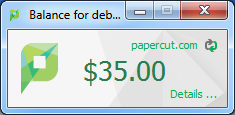
You can customize the appearance of the User Client to fit in with your organization. For more information, see Customize the User Client. The features visible to the user (e.g. popup dialogs) are a function of server-side settings and are configured by the administrator.
The User web interface
The User web interfaceThe User web interface provide a range of services for users, including a summary of usage and balance history, a list of the shared accounts that the user can use for printing, the current costs for printing usage, ability to add balance by using a TopUp/Pre-Paid Card or an external payment system (when using the payment gateway module), transfer funds to other users, view a history of balance transactions, view a list of the user's recent printing, and view print jobs pending release (when using a Release Station). provide additional features for users. Functionality includes summaries and logs of usage, using TopUp/Pre-Paid Cards, transferring funds and displaying usage costs. The User Web Pages are accessed either via the Details link on the User Client window, or via the browser URL http://[server_name]:9191/user .
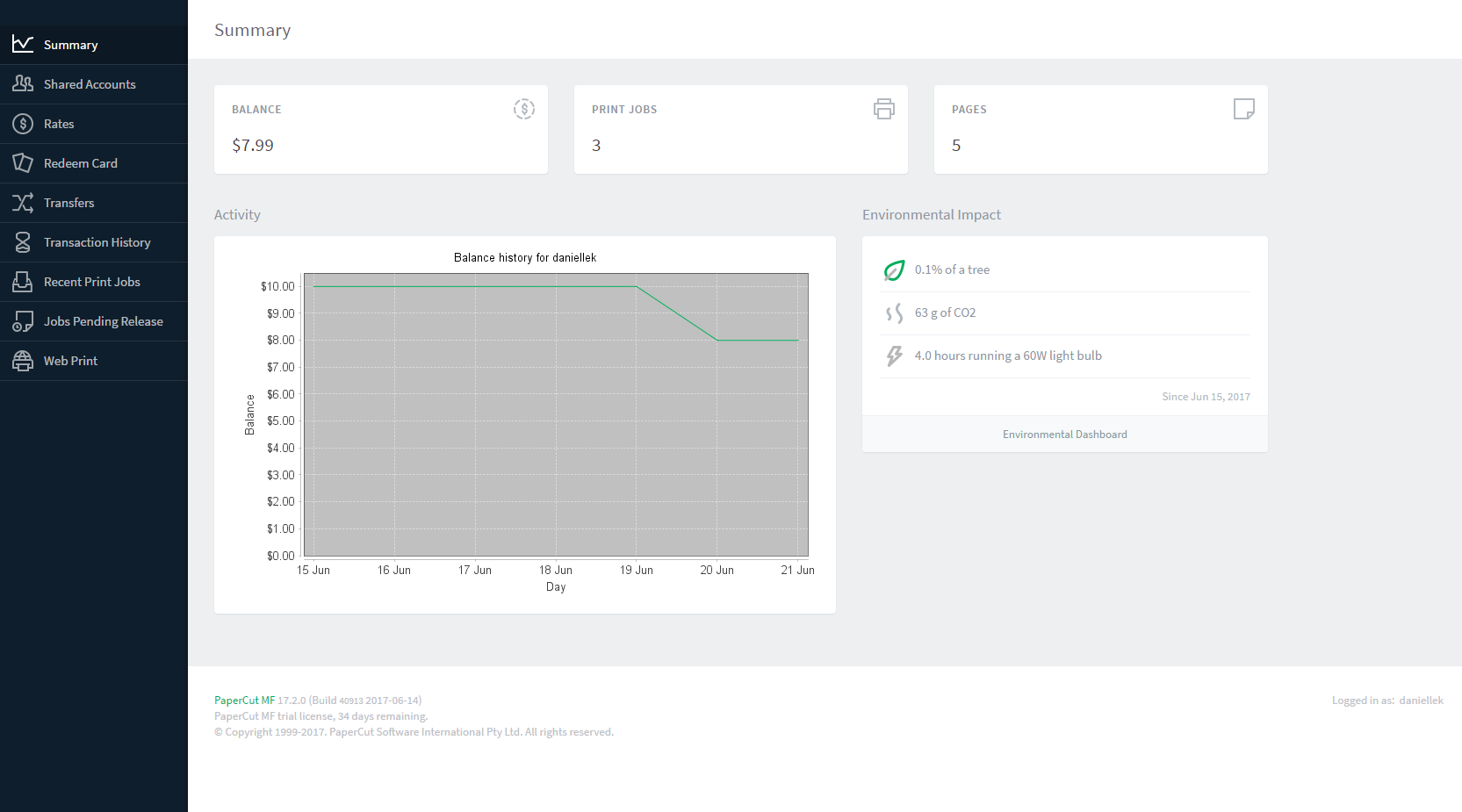
You can customize the appearance of the user web pages to fit in with your organization's existing intranet, web pages or color scheme. For more information, see Customize the User web interface.
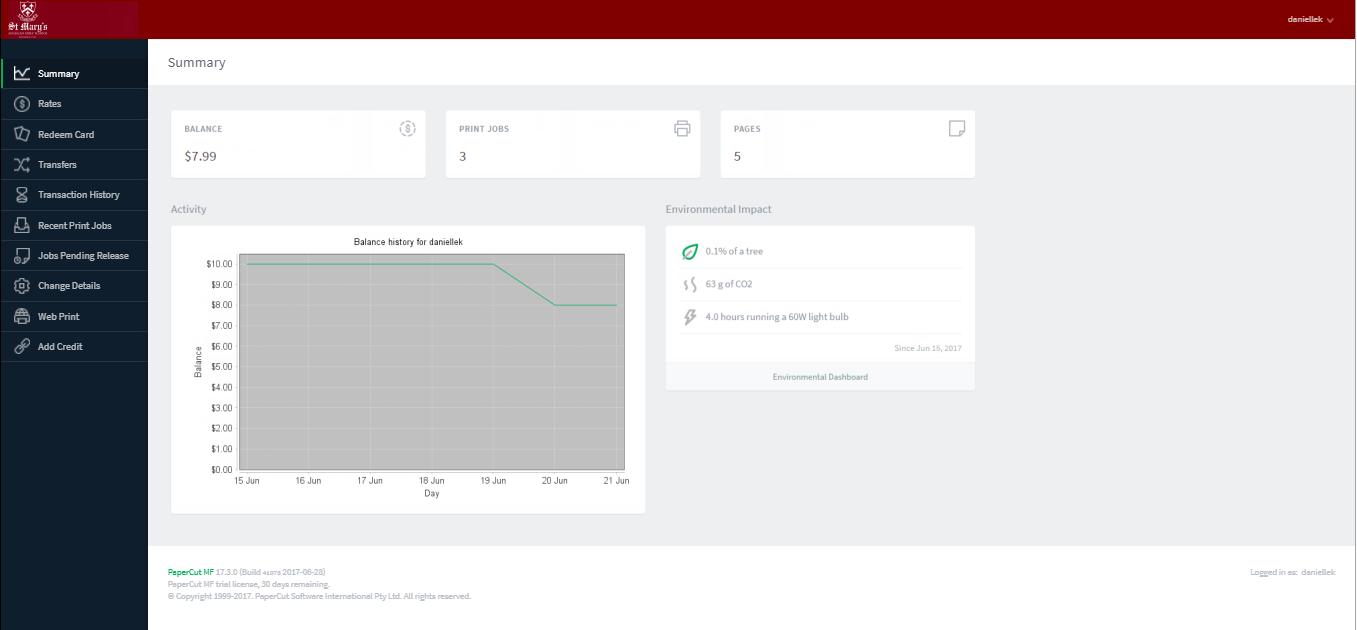
The iPad / iOS app (for iPad printing)
The PaperCut iPad / iOS App for iPad/iOS Printing enables printing from your iPads enables printing to all your PaperCut managed printers across your enterprise. For more details see iOS printing (iPad & iPhone).
More information about each of these areas is available in the following sections.
