Email to Print is the fourth Mobile and Bring Your Own Device (BYOD) addition to PaperCut's Mobile Print Management feature suite, complimenting the capabilities of Google Cloud Print, iOS Printing and Web Print.

A completely platform-independent mobile Print Management solution, Email to Print allows any web-connected mobile and portable device to print documents simply by sending an email to your network's print devices.
Easy to implement and use
Doing away with the need for client-side software and print driver installations, with PaperCut's Email to Print you can assign recipient email addresses to your network's print devices that your users simply email with their print documents attached.Easy to integrate
Even simpler still, Email to Print can be configured to use a single email address assigned to your network's print servers and in conjunction with PaperCut's Find Me Printing and Secure Print Release your users can release their print jobs at a printer of their choice.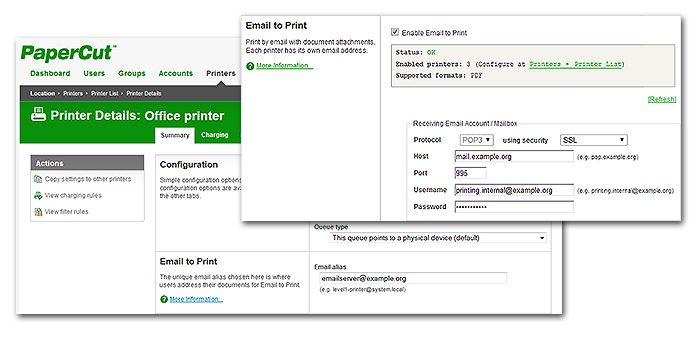
Email to Print Solution Summary
- Works with iOS, Android, Windows, Blackberry, Mac OSX, Linux etc. devices - anything that can send an email with an attachment can be used.
- Supports emails with Microsoft Word, Excel, PowerPoint, common picture file formats including jpg, tig, gif and png as well as PDF attachments.
- While Operating System print queue defaults are used, it is possible to set up multiple print queues for singular printers so they may use different default settings (eg. settings for single-sided as well as double-sided).
