One of the primary aims of PaperCut is to reduce printing levels by changing a user's printing behavior. Implementing monitoring, quotas and charging are a good way of drawing a user's attention to their habits. The topic of the environment, global warming, and waste management is currently an area of debate and interest to many. Highlighting the environmental aspects of their activities is another good way to modify a user's behavior.
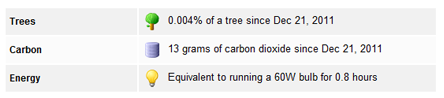
Environmental impact counters from the user web interface
Environmental impact is expressed as three statistics:
- Trees, or the number of trees that were expended to make the paper.
- Carbon, or the CO2 equivalent in greenhouse gases released during the paper production.
- Energy, or the energy used by the manufacturing process when producing the paper. This is expressed as the equivalent amount of time required to run a 60W incandescent light bulb, so as to be easier to understand.
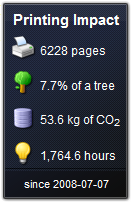
Environmental impact gadget for the Windows Vista sidebar
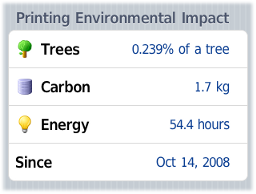
Environmental impact statistics from an iPhone (mobile user web tools)
