PaperCut MF provides integration with Toshiba MFDs, enabling the tracking and billing of "off the glass" copying, faxing and scanning. The solution uses Toshiba devices' built-in touch screen to provide a rich set of application features for walk-up copier, fax and scan usage, including:
- End user authentication including integration with single sign-on environments such as Active Directory, Open Directory, eDirectory, LDAP and others
- Optional proximity and swipe card authentication (via USB based card readers)
- Group-based access control to the device and color copying
- Monitoring and control of photocopying (quotas, charging, allocation and logging)
- Allocation of usage to accounts/departments/cost-centers/projects
- Releasing print jobs from a hold/release queue (secure printing)
Authentication
PaperCut is a single integrated solution where copier usage is managed together with network printing all in one system. Users have a single account and administrators have the same level of administration for all services. Leverage your existing single sign-on infrastructure by allowing users to log in with the same username and password used elsewhere on the network. No need to remember and maintain multiple logins!- Integrate with:
- Microsoft Active Directory
- Apple Open Directory
- Novell eDirectory
- Other LDAP, NIS or POSIX environments
- Optionally authenticate using swipe cards, proximity cards or ID numbers and optional PINs for extra security.
- Display instructions and your organization's own custom logo on the login screen.
Device Access
Protect your valuable Toshiba MFDs from usage by unauthorized staff or visitors or limit expensive color copying to selected members of your organization. Group memberships in your user directory can serve as a basis for fine-grained access control.Track and Control Scanning and Faxing
- Charge different types of copying at different rates
- Restrict access to color copying
- All usage reported centrally in the PaperCut logs
- Optionally apply quotas to limit what users can copy/fax/scan
Shared Accounts
The Toshiba embedded solution offers the same level of tracking for copying as PaperCut does for printing. Jobs may be allocated to a shared accounts that represent departments, projects or clients.- Shared accounts are optional - some users can have a simplified interface while others get access to search and select accounts.
- Shared account access is easily controlled using Active Directory/LDAP groups.
- Real-time account and user level reporting.
- Selection from list
- Quick entry via code/PIN
- Search by keyword
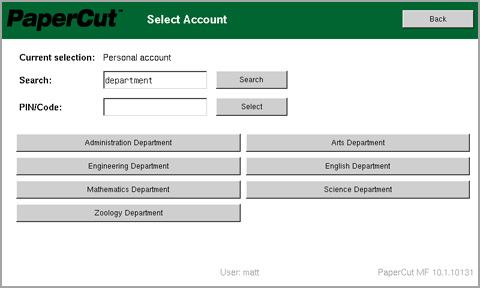
Charging to a shared account while copying
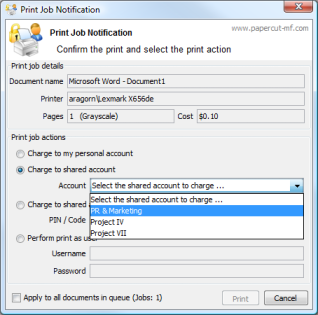
Charging to a shared account while printing from a workstation
For more information about shared account see the Account Based Tracking in detail tour section.
Consolidated Reporting and Management
Consolidated management and reporting in either summary or detailed formats are readily available at the click of a button for all copies and prints across your entire fleet:- By device (printers & copiers)
- By user
- By shared account (client, department, faculty)
- By location
- By date and time / period
- By environmental impact
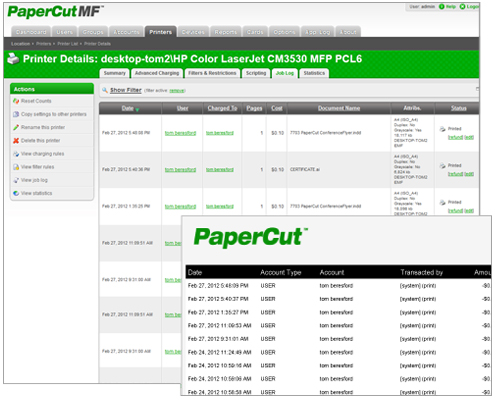
For more information about reporting see the Reporting in detail tour section.
Print Release and Find-Me Printing
PaperCut offers hold/release queue as a core feature supporting all device types. The Toshiba embedded solution provides print release directly from the touch screen. Release methods include:- Automatic release on log in
- Release from list
- Secure release
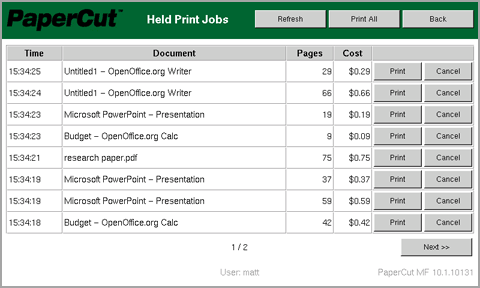
Releasing a print job from a Toshiba MFD
Find Me printing, also known as "Follow Me" or "Pull Printing", provides users in environments with several identical multi-function devices to print to a single virtual global queue. They can then walk up and log on to a device nearby available device and have their print job pulled from the global queue and printed on the spot. More on Find Me printing in our PaperCut NG tour.
Supported Devices
Toshiba MFD requirements (Please contact your authorized Toshiba service center for more details):- Recent models supporting the real-time SNMP log feature.
- Embedded Web Browser (EWB) / External Interface Enabler (Code: GS-1020) - sold as an option.
- Models from the e-BRIDGE X series:
- e-STUDIO 206L
- e-STUDIO 256
- e-STUDIO 256SE
- e-STUDIO 306
- e-STUDIO 306SE
- e-STUDIO 356
- e-STUDIO 356SE
- e-STUDIO 456
- e-STUDIO 456SE
- e-STUDIO 556
- e-STUDIO 556SE
- e-STUDIO 656
- e-STUDIO 656SE
- e-STUDIO 756
- e-STUDIO 756SE
- e-STUDIO 856
- e-STUDIO 856SE
- e-STUDIO 2040C
- e-STUDIO 2040CSE
- e-STUDIO 2540C
- e-STUDIO 2540CSE
- e-STUDIO 3040C
- e-STUDIO 3040CSE
- e-STUDIO 3540C
- e-STUDIO 3540CSE
- e-STUDIO 4540C
- e-STUDIO 4540CSE
- e-STUDIO 5540C
- e-STUDIO 5540CSE
- e-STUDIO 6540C
- e-STUDIO 6540CSE
- e-STUDIO 6550C
- e-STUDIO 6550CSE
- e-STUDIO 2050C
- e-STUDIO 2550C
- e-STUDIO 2051C
- e-STUDIO 2555C
- e-STUDIO 3055C
- e-STUDIO 3555C
- e-STUDIO 4555C
- e-STUDIO 5055C
- e-STUDIO 287CS
- e-STUDIO 347CS
- e-STUDIO 407CS
- e-STUDIO 477S
- e-STUDIO 527S
- Models from the e-BRIDGE 3 series (requires firmware 303 and above):
- e-STUDIO 255
- e-STUDIO 305
- e-STUDIO 355
- e-STUDIO 455
- e-STUDIO 555
- e-STUDIO 655
- e-STUDIO 755
- e-STUDIO 855
- e-STUDIO 2050c
- e-STUDIO 2330c
- e-STUDIO 2550c
- e-STUDIO 2820c
- e-STUDIO 2830c
- e-STUDIO 3520c
- e-STUDIO 3530c
- e-STUDIO 4520c
- e-STUDIO 5520c
- e-STUDIO 6520c
- e-STUDIO 6530c
- In addition the following Toshiba models are supported under the Toshiba LeSF solution.
- e-STUDIO 305CS
- e-STUDIO 385S
- e-STUDIO 385P
- e-STUDIO 305CP
- e-STUDIO 525P
