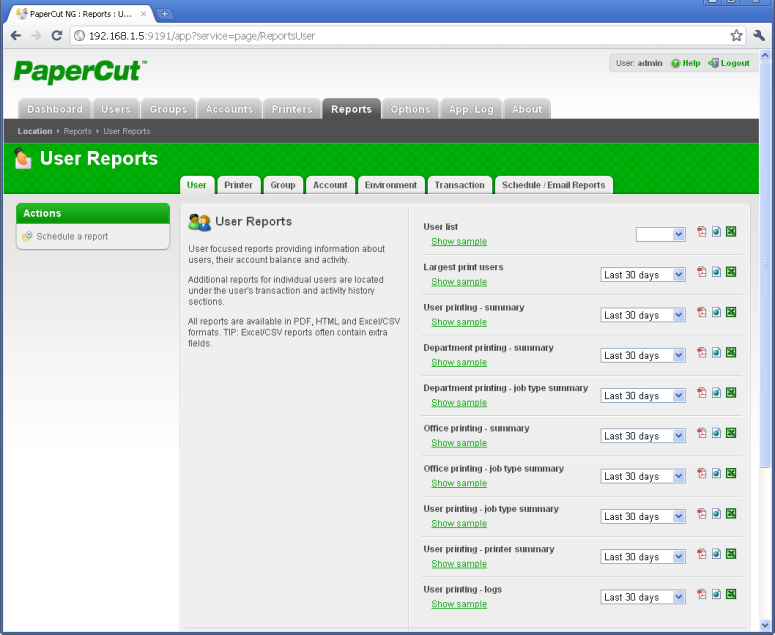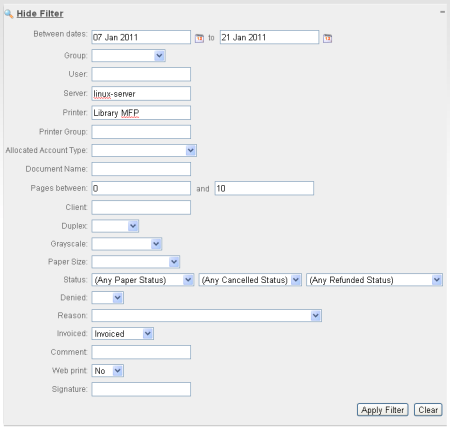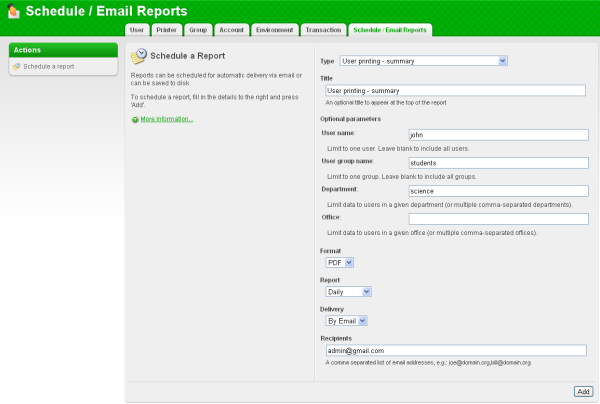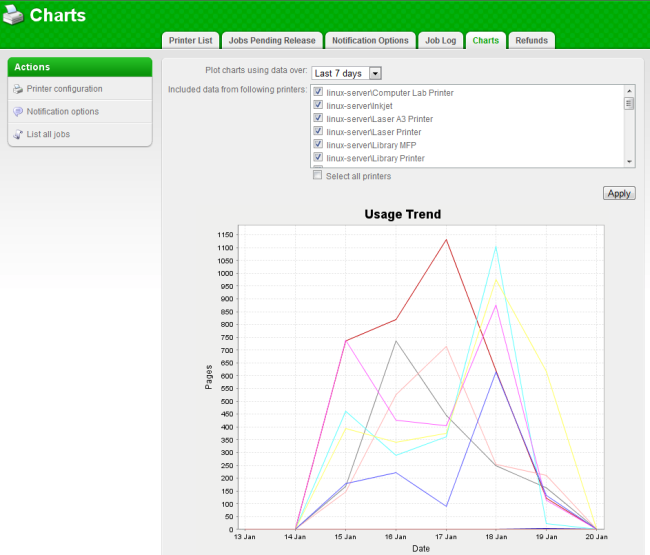Reports in PaperCut come in three categories:
One-click Reports
- Access 50+ common reports with one click
- Run reports from anywhere on the network with a standard web browser
- See the sample of the report before running it
- Options include PDF reports, HTML and Microsoft Excel
- Dozens of standard pre-built reports covering, users, printers, shared accounts, groups and logs
- Customize report headers with your own organization's logo and details
Ad-hoc Reports
Create reports with custom data by specifying date ranges, filtering and sorting by the data available. Great to give you different perspectives on printing usage- Construct your own datasets for reports
- Run reports over given date ranges or filters
- Export data from lists or tables
Schedule / Email Reports
Create reports that will be regularly generated and emailed to members of your organization or scheduled to be saved to disk. Great for sending regular reports to managers without even needing to compile it first- Have reports automatically generated for you
- Reports arrive direct to your inbox
Charting
- Advanced charts complement printable reports
- Charts are interactive and reflect data in real-time
Format Choice
- All reports are available in PDF, CSV/Excel and HTML format
- Preview reports directly in the browser prior to printing
- Quickly open report data in Microsoft Excel for further analysis or presentation