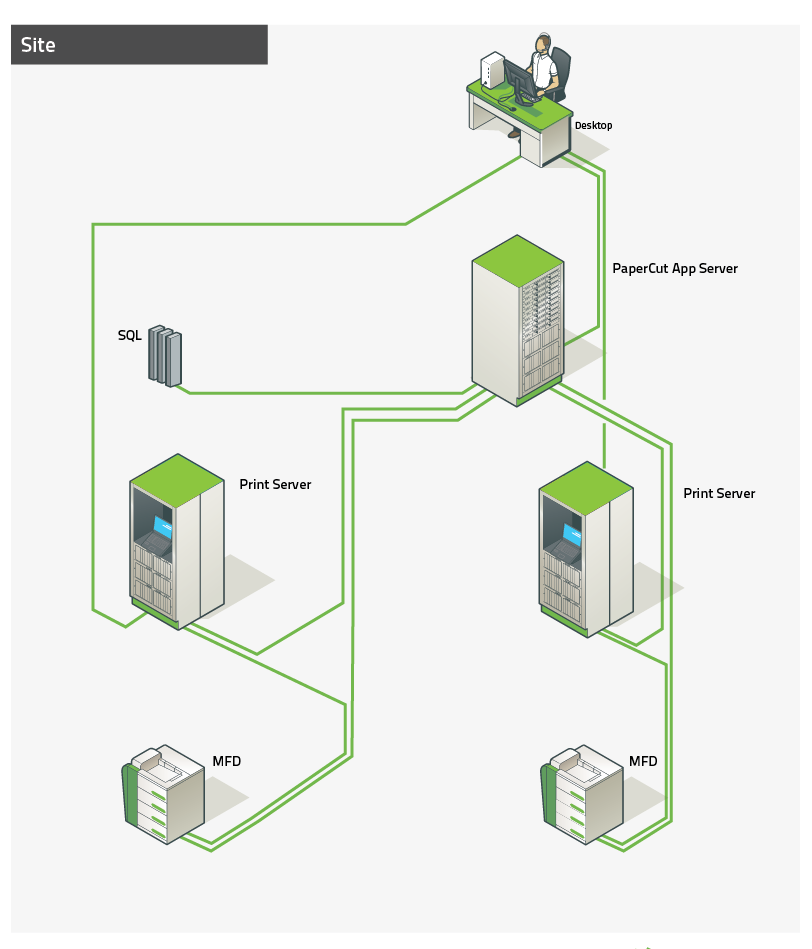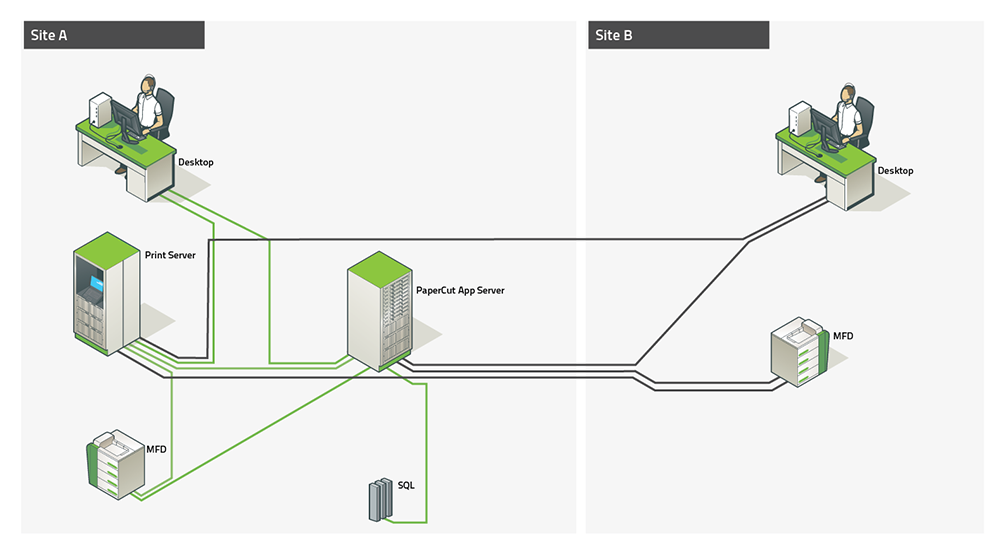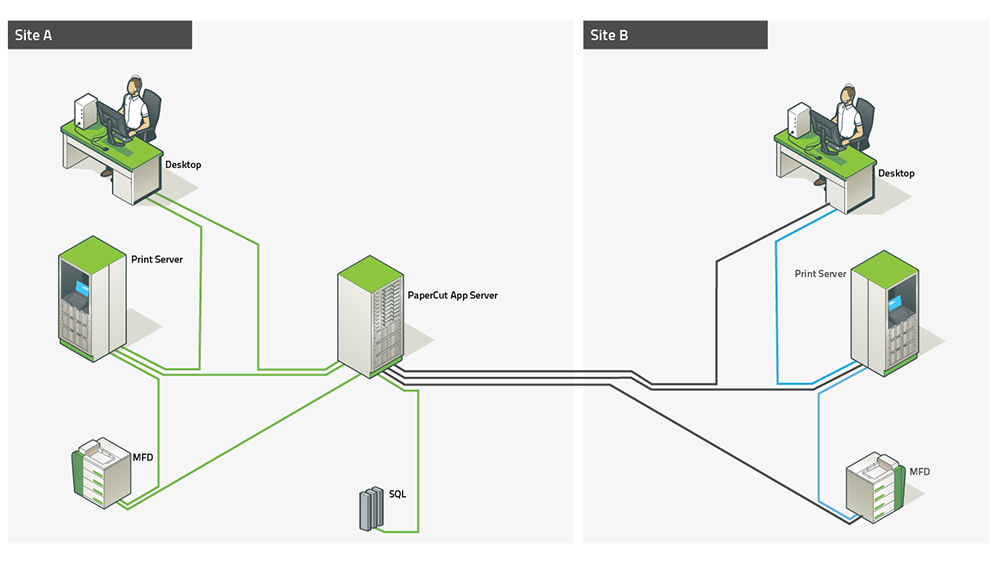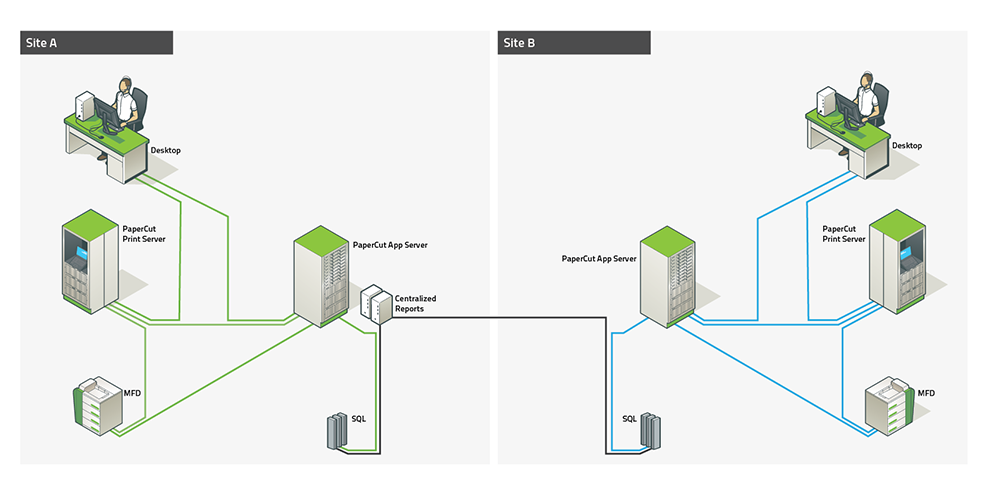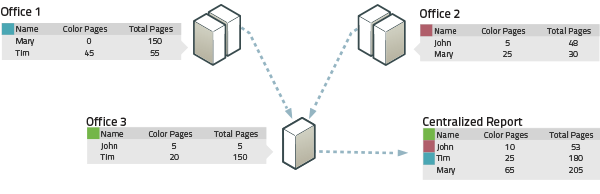Scalable solutions for single-site, multi-site and multi-server deployments.
Single-site, multi-print server
It is common for sites with a single physical location to have multiple print servers. Typical installations for:- iOS printing - Supporting printing from iOS devices may be deployed using a Mac Server to compliment a Windows Print server.
- Separating departments or users - Schools dividing Admin from general staff/student printing or organizations splitting business units.
- Clustering - Each node of a clustered resource is installed as a Print Server
Benefits:
- printing load distribution
- central application server administration
- removes single-point sensitivity at print server layer
Considerations:
- multiple print servers to manage
Multi-site, single-server
2 or more Sites using 1 Print Server
Not all multi-site installations rely on a print server at each site. This may be because the sites are small and don't warrant the resources, or because they are quite large and have resources centralized in a data center or on a private cloud.If all printing is centralized through a Single Application Server, Single Print Server installation, the installation is the same as a single site with a single server.
Benefits:
- central administration
- simple deployment
- simple user management
- simple queue and device management
- job roaming across sites - Find-me printing
Considerations:
- requires robust WAN or
- spool file management
Adding Resiliency with a Site Server
To ensure continuity of print services, PaperCut Site Server is recommended during a network outage between a site and Application Server.Considering Private Cloud?
PaperCut Private Cloud deployments allow multi-site installations to centralize their Application Server in a data center. No single site is reliant on the other site being available, rather both sites only require an internet connection to connect to the Application Server.Multi-site, multi-print server
2 or more Sites using 2 or more Print Servers
Print servers deployed into remote sites allows for print jobs to be spooled locally. This reduces the need for jobs to be sent back and forth from a centralized print server to the remote destination printer.In these cases, multiple print servers are deployed to handle load distribution and minimize bandwidth requirements.
Requiring a robust WAN, organizations choose this deployment if they have:
- Low bandwidth between sites
- Large print jobs generated on sites (architects, design firms, heavy graphics usage)
- Existing infrastructure that supports this
Benefits:
- central administration
- simple user management
- reduced WAN traffic
- reflects commonly used architectures
- job roaming across sites - Find-me printing
Considerations:
- requires robust WAN or Site Server
- requires more servers
- decentralized queue management
- multiple find-me queues
- more complex setup
Adding Resiliency with a Site Server
The PaperCut Site Server would add significant continuity in this design, installed onto one of the existing Print Servers. Providing local support for Application Server functions should the link between Primary and Secondary sites be unavailable.Multi-site, multi-application server
2 or more sites using 2 or more Application Servers
PaperCut can be installed into a multiple site organization, as if each site itself were a separate installation of PaperCut. PaperCut has the ability to link separate Application Servers together for reporting purposes.Each individual site then has the ability to function and be administered autonomously, relying only on the links between the sites when there is a need to run a report from the centralised reporting service.
Individual autonomous sites would use one of the previous installation options.
Benefits:
- doesn't require robust WAN
- enables decentralised and parallel deployment and setup
- decentralized administration
- enables rolling updates
- consolidated reporting is available
Considerations:
- each site requires an independent implementation
- overall setup for all sites will require more time
- no job roaming across sites (Find-me printing)
Tips
To gain regular visibility over your multi-server, multi-site network, PaperCut's Central Reports can be scheduled and emailed to your network Administrators.For more information on multi-site and multi-server configuration, please see Chapter 10. Multi-Server and Multi-Site Deployments in the PaperCut Manual.