Users may allocate printing expenses to Shared Accounts using pop-up client software. Shared Accounts are accessible to multiple users. In professional organizations they may represent:
- Clients or accounts
- Project or phase
- Client/matter
- Department or cost center
- Administrators manage the list of accounts
- End-users allocate printing to the accounts
- Reports are automatically available, allowing costs to be charged back to the client (invoiced)
Account selection
Print jobs can be charged to accounts using the account selection popup, a feature of the client tool. (The client tool is a small software component that runs on user systems.) PaperCut's professional client billing licensing option includes the advanced client as standard for all users. It is specially designed to suit organizations making heavy use of the account charging features in PaperCut.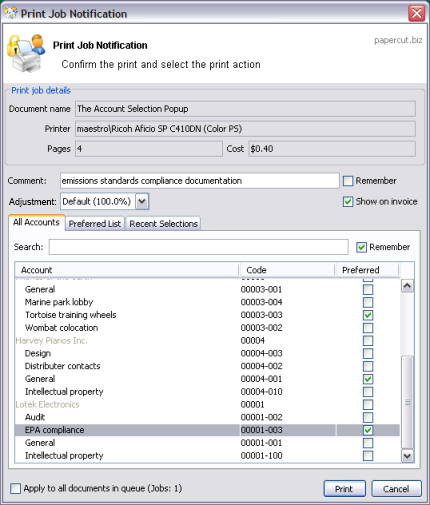
In addition to recording all the details of a print job, the advanced account selection popup provides the following features:
- Charging to a shared account
- Associating a comment with the print job for future reference
- Applying a different charge rate to the job
- Optionally prevent the job from being displayed on invoice reports
- Searching for accounts by name or code
- Saving a preferred list of commonly used accounts
- Maintaining a list of recently selected accounts
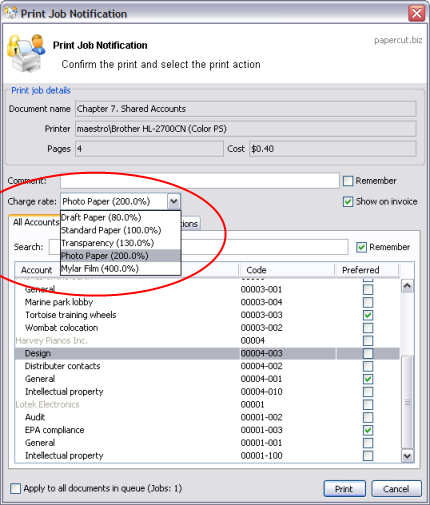
Charge rates provide a configurable list of optional rates. They can be used to charge different amounts for different paper types or circumstances.
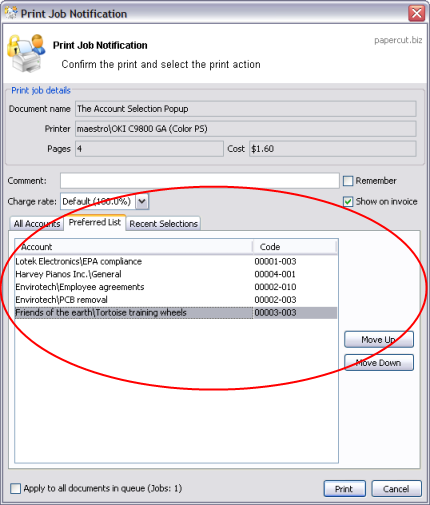
The preferred list of accounts provides a convenient place to store the most commonly used accounts.
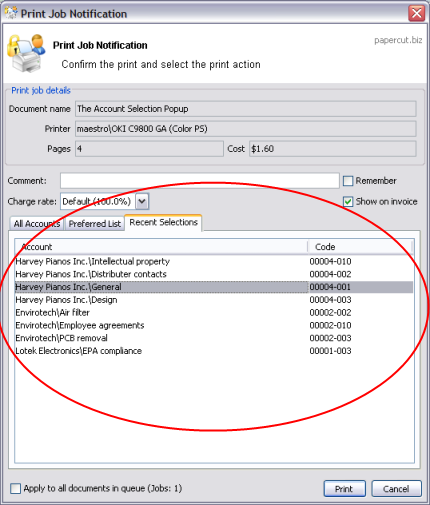
The advanced account selection popup showing the recently selected accounts
The list of recently selected accounts makes it easy to quickly re-select a previous account.
Administration
Shared accounts can be administered from anywhere on the network via a web browser. They can be:- created when required
- e.g. when dealing with a new client or starting a new project
- imported from a directory structure
- useful when you have an 'account directory'
- imported from a text file
- accounts can be transferred from or synchronized against another application or CRM system
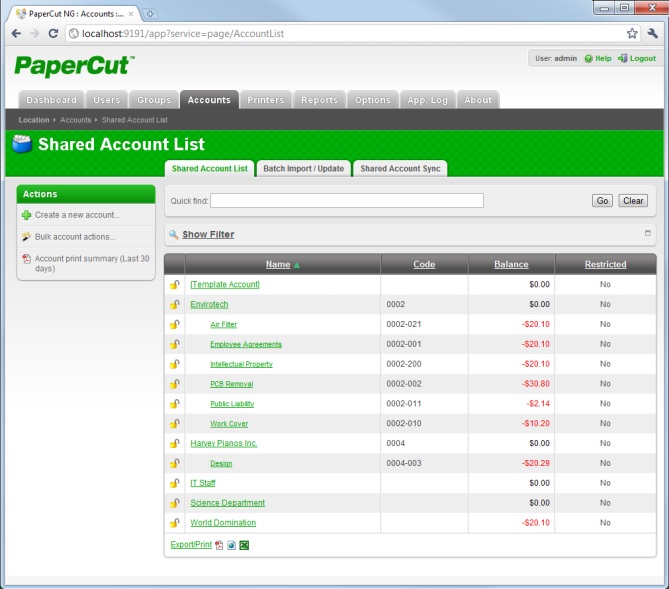
As can be seen in the above example, shared accounts can be hierarchical. This allows for greater flexibility in account management.
Security
Shared account access security may be enforced if necessary. In the following example only users in the group 'Executives' plus the user 'strangelove' may charge to the account 'World Domination'. Other users may not charge to this account.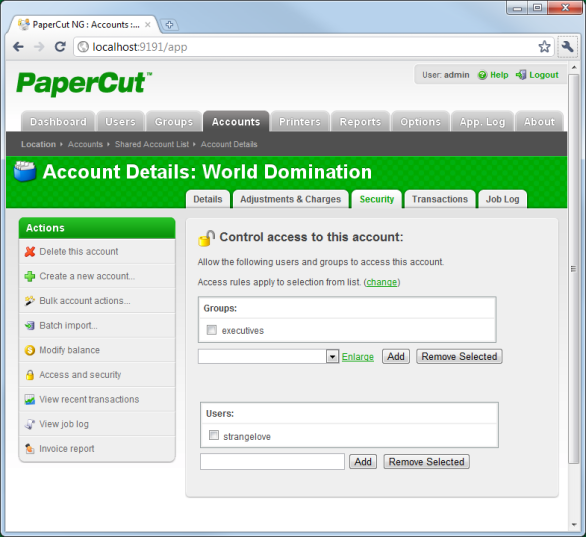
Shared account access control
Group membership does not need to be configured within PaperCut - it is automatically discovered from your domain!
Account based reporting
PaperCut has many reports dealing with shared accounts. The most common is the Invoice Report, which provides a printing summary for an account (and all its subaccounts).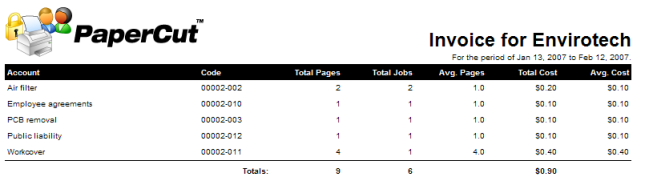
The report header can be replaced with that of your own organization.

