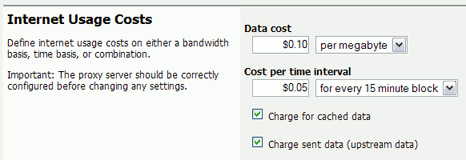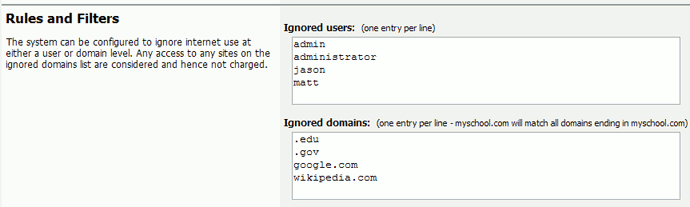The Internet Control settings allow various aspects of the module to be configured. These include:
Internet usage costs
Domains and users that should not be charged for Internet usage
View the status of the Internet Control service that is monitoring the proxy log files.
PaperCut NG allows administrators to charge Internet usage for both data and time used. These charging models are described in detail in the section called “How Internet Control works”. The setting screen allows these costs to be defined.
The Internet usage costs are also affected by the other charging options available. These are described below.
| Option name | Description |
|---|---|
Charge for cached data | If this option is selected, the users will be charged for Internet usage when the user accesses data that is stored in the proxy cache. Some organization choose not to charge for cached data because this data does not cost them anything, because no data was downloaded from the Internet. |
Charge sent data (upstream data) | If this option is selected, the users will be charged for Internet data sent from the user to the Internet (this is known as upstream data). This will include data like attachments uploaded to web-mail clients. NOTE: That not all proxy server support reporting of upstream data (e.g. Squid). If running one of these proxies, PaperCut NG will never charge or log upstream data usage. |
Table 15.1. Internet Control Cost Options
PaperCut NG allows administrators to define a list of domains and user that are not charged. It is common for schools to encourage students to access educational resources on the Internet. An effective way of doing this is by defining a list of domains that are PaperCut NG does not charge them for.
The domains listed in the ignored domain list will automatically match all subdomains of the given domain.
For example, entering mydomain.edu will also ignore www.mydomain.edu
and mail.mydomain.edu. To ignore all educational domains the following line can be
used: edu. This will not charge for accessing www.myschool.edu
or www.otherschool.edu.
Tip
It is recommended that the entered domains do not include the www.
(e.g. www.domain.com), because the www component is
usually optional. Instead, it is recommended to just enter domain.com.
Sometimes administrators like to define a list of users that are not charged for Internet usage. These accounts are often administrator accounts, or other admin staff who do not require Internet usage quotas or monitoring. If a user is in the ignored list then no Internet activity will be logged for that user.