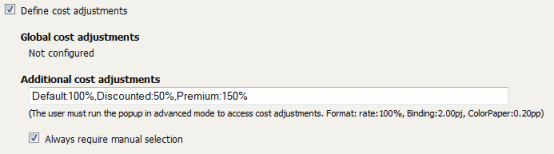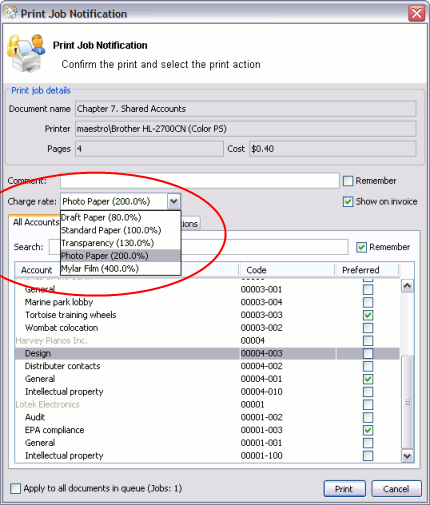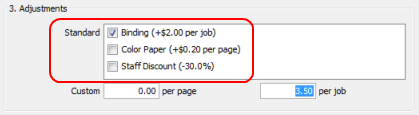Cost Adjustments are used in conjunction with the User Client's Advanced Popup (see the section called “Advanced Account Selection Popup”) or Manager Popup (see the section called “Manager Mode Popup”). They allow an administrator to define a user selectable list of adjustments to apply to the current print job. These adjustments can be in the form a percentage adjustment, a per job fixed adjustment or a per page adjustment. Charge Rates are commonly used in the Engineering and Architectural Drafting fields. Examples include:
Charging different rates for premium print material. For example 150% for use of Mylar drafting film.
Offering a discount of selected situations. A 2nd copy of an architectural plan printed on draft quality paper may be charged at 50% normal rate.
Charging a fixed cost for services like document binding. For example, binding might cost an additional $5.00.
Increasing the per-page cost of a job for color paper (e.g. an additional $0.20 per page).
Cost adjustments are defined at both a global and printer level - allowing common adjustments to be applied globally to all printers, with the flexibility to also define printer specific adjustments. The adjustments are defined in the format:
adjust1:100%, adjust2:150%, adjust3:3.0pj, adjust4:0.10pp
(A comma separated list of rates in the format of "Name" and "Amount" separated by a colon). The first rate listed in the default rate and is automatically selected in the Advanced Client Popup. The format of the "Amount" depends on the type of adjustment. Each of the formats is defined below:
| Type | Description | Format | Examples |
|---|---|---|---|
Percentage | Applies a percentage adjustment to the job cost. Rates above 100% will increase the cost, while those below 100% will discount the job. (NOTE: When multiple adjustments are applied with the manager popup, the percentage adjustments are applied last) |
|
|
Per Job | Adds/subtracts a fixed amount to the total job cost. |
|
|
Per Page | Adds/subtracts a fixed amount to each page in the job. |
|
|
Table 7.1. Cost Adjustment Types
If the option Always require manual selection is enabled then the default selected rate will read “Select...”, requiring that users manually select a charge rate every time they print.
Global cost adjustments are defined in → . These will be available for all printers. Any adjustments defined at the printer level will be in addition to the global adjustments. If an adjustment with the same name is defined at both the global and printer level, the printer adjustment takes preference.