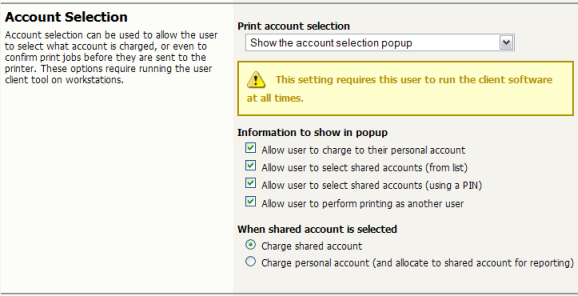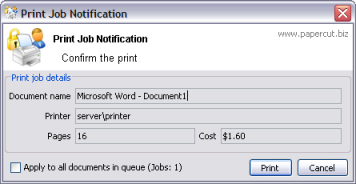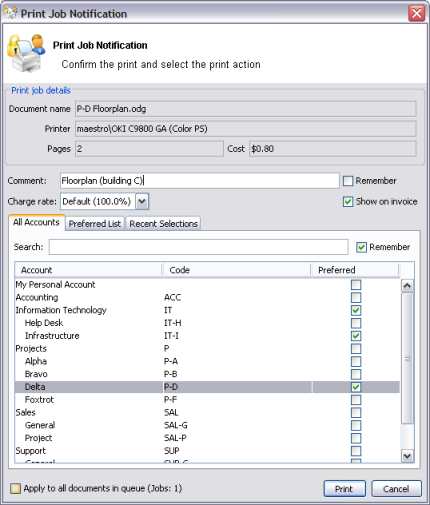The account selection popup is a feature of the User Client that allows allocating printing to shared accounts. There are two types of account selection popup:
Standard account selection popup
The standard account selection popup provides the basic features required to charge to shared accounts.
Advanced account selection popup
The advanced account selection popup includes additional features that are suitable when shared accounts are used frequently, and especially when many shared accounts exist.
The standard account selection popup offers four account selection types:
Charge to personal account.
Charge/allocate to a shared account selected by a PIN.
Charge/allocate to a shared account from list (taking into account security settings).
Perform print as another user (username and password required).
When a user selects the a shared account, there is the option to:
Charge the print to a shared account.
Charge the print to personal account (and allocate to shared account for reporting).
The option to charge a to personal account allows printing to be tracked against shared accounts while allowing the use of user-based quotas. When this option is selected, the cost of the print job is deducted from the user's personal account, but the job is allocated against the shared account which allows for account based print reporting.
System administrators can control on a per-user basis what options are available in the user's popup.
Note
Changes to the options available in the account selection popup come into effect immediately. There is no need to restart the client software for these settings to take effect.
The Charge to personal account with popup notification option displays a popup with no account selection features. This option is useful in environments where the system administrator desires to provide users with cost confirmation prior to printing.
The advanced account selection popup allows charging to personal or shared accounts, and has the following additional features:
A searchable account list
The account list can be searched by the account name or code, making it much easier to find an account when there are many in the list. The search can also be remembered for next time.
Structured account list
The account list is hierarchical; that is, sub-accounts are shown indented from their parent accounts for clarity.
A preferred list of accounts
The most commonly used accounts can be saved to a list. This is a useful feature when many accounts exist, but each user mostly just uses a few of them.
A list of recently selected accounts
The accounts that have been recently selected are saved to a list for quick selection.
Comments on print jobs
The advanced account selection popup allows assigning a comment to a print job for future reference.
Charge rates
Charge rates offer the ability to charge different rates per print job. For example, a 200% charge rate could be defined for manually loading photo paper (charge twice the standard cost). Other common examples of charge rates include; Mylar Film, draft paper, draft printing mode, discounts for "special" customers/jobs, and extra for binding and manual handeling. Charge rates are defined at the printer level and are documented in detail in the section called “Charge Rates”.
Option to not show a print job on invoices
Sometimes there are print jobs that need to be allocated to an account but not appear on any invoice reports. The advanced account selection popup has an option to allocate a 'non invoiceable' print job to an account.
As in the standard account selection popup, there are two charging options for shared accounts:
Charge shared account
Charge personal account (and allocate to shared account for reporting)