Advanced system URLs
PaperCut NG/MF provides a number of URLs for advanced system health monitoring. These URLs contain JSON attributes so can be used only by monitoring tools that support JSON.
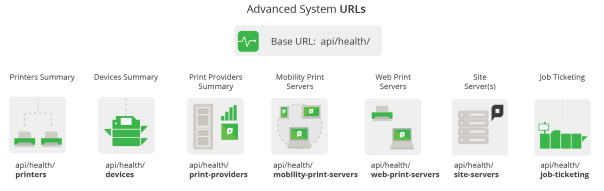
The following types of advanced URLs are provided:
Component summary URLs
You can monitor each type of physical component (such as printers or devices) in your PaperCut NG/MF implementation. The following summary URLs are provided:
Printers URL
The printers URL is:
http://[primary_server]:[port]/api/health/printers
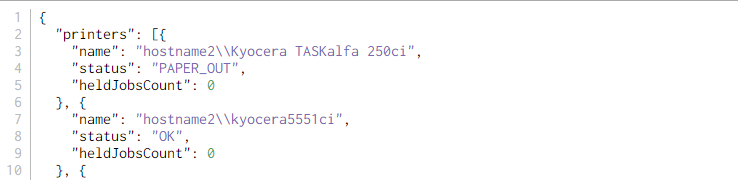
This URL provides the following JSON attributes:
| Object | Attribute | Description |
|---|---|---|
|
printers |
name |
The name of the printer. |
|
status |
The status of the printer. Valid values are:
|
|
|
heldJobsCount |
The number of jobs currently held in the print queueA print queue displays information about documents that are waiting to be printed, such as the printing status, document owner, and number of pages to print. You can use the print queue to view, pause, resume, restart, and cancel print jobs., including jobs waiting on account selection. This value is updated every 10 seconds. |
Devices URL
The devices URL is:
http://[primary_server]:[port]/api/health/devices
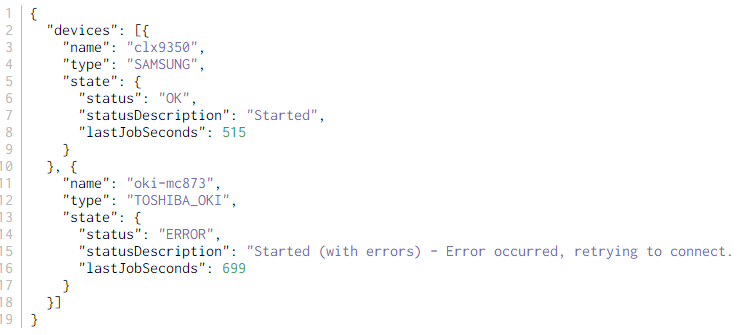
This URL provides the following JSON attributes:
| Object | Attribute | Description | ||
|---|---|---|---|---|
|
devices |
name |
The name of the device in error. |
||
|
type |
The brand of device in error. |
|||
|
The status of the device. Valid values are:
|
|||
|
A description of the status. |
|||
|
The number of seconds since the last job was processed by the device. |
|||
|
hostingServer |
Available only if the device is hosted by a Site ServerSite Servers take over the role of a Primary Application Server in the event of network outages. Key roles taken over include authentication, copy and print tracking and Find-Me printing. Site Servers ensure continuous availability of printing resources to support key business functions over unreliable network links or during unplanned network disruptions.. The name of the server hosting the device. |
Print Providers URL
The Print Providers (secondary print serverA print server is a system responsible for hosting print queues and sharing printer resources to desktops. Users submit print jobs to a print server rather then directly to the printer itself. A print server can be a dedicated server but on many networks this server also performs other tasks, such as file serving) URL is:
http://[primary_server]:[port]/api/health/print-providers
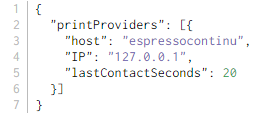
This URL provides the following JSON attributes:
| Object | Attribute | Description |
|---|---|---|
|
printProviders |
host |
Details of the Print Providers that are offline. |
|
IP |
The IP address of the print server. |
|
|
lastContactSeconds |
The number of seconds since the Print ProviderA Print Provider is a monitoring service installed on a secondary print server to allow PaperCut to control and track printers. This monitoring component intercepts the local printing and reports the use back to the primary Application Server. was last contacted by the Application ServerAn Application Server is the primary server program responsible for providing the PaperCut user interface, storing data, and providing services to users. PaperCut uses the Application Server to manage user and account information, manage printers, calculate print costs, provide a web browser interface to administrators and end users, and much more.. |
Mobility Print servers URL
The Mobility Print servers URL is:
http://[primary_server]:[port]/api/health/mobility-print-servers
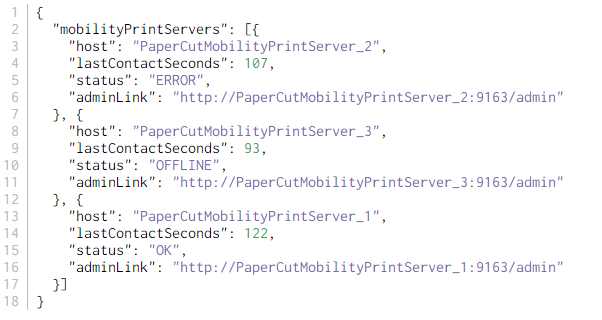
Web Print URL
The Web Print server URL is:
http://[primary_server]:[port]/api/health/web-print
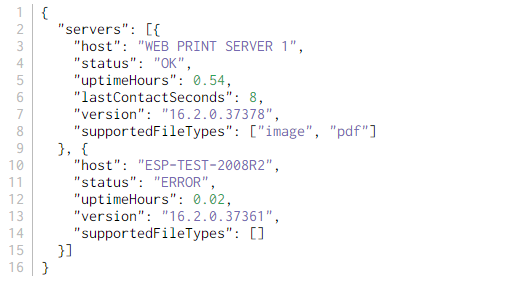
This URL provides the following JSON attributes:
| Object | Attribute | Description |
|---|---|---|
|
servers |
host |
The host name of the Site Server. |
|
status |
The status of the Web Print server. |
|
|
upTimeHours |
The number of hours since the Web Print server was started. |
|
|
lastActivitySeconds |
The number of seconds since the Web Print server was last contacted by the Application Server. |
|
|
version |
The version and build number of the Web Print server application. |
|
|
supportedFileTypes |
The file types supported by the server:
|
Site Servers URL
The Site Servers URL is:
http://[primary_server]:[port]/api/health/site-servers
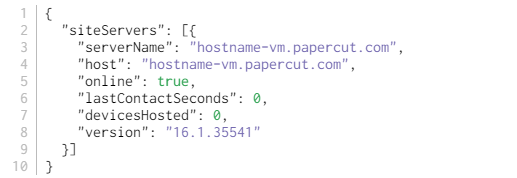
This URL provides the following JSON attributes:
| Object | Attribute | Description |
|---|---|---|
|
siteServers |
serverName |
The server name of the Site Server. |
|
host |
The host name of the Site Server. |
|
|
online |
Whether the Site Server is online (true) or offline (false). |
|
|
lastContactSeconds |
The number of seconds since the Site Server was last contacted by the Application server. |
|
|
devicesHosted |
The number of devices hosted by the Site Server. |
|
|
version |
The version of the Site Server application. |
Job Ticketing URL
The Job Ticketing URL is:
http://[primary_server]:[port]/api/health/job-ticketing
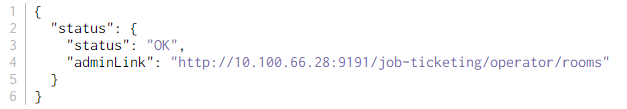
This URL provides the following JSON attributes:
| Object | Attribute | Description |
|---|---|---|
|
status |
/ status |
The status of the Job Ticketing service. Valid values are ERROR and OK. |
|
|
/ adminLink |
If Job Ticketing is installed, the URL of the Manage Rooms page ( /<PaperCut NG/MF install path>/job-ticketing/operator/rooms). |
|
|
/ message |
A description of the Job Ticketing service status when the status is ERROR. |
Base system health URL
The base system health URL is:
http://[primary_server]:[port]/api/health/
This URL provides JSON attributes for the following components in your PaperCut NG/MF implementation:
-
Application Server
-
Database
-
Devices
-
Printers
-
License
-
Job Ticketing
-
Print Providers
-
Mobility Print servers
-
Site Servers
-
Web Print servers
This URL provides the following JSON attributes:
| Object | Attribute | Description |
|---|---|---|
|
applicationServer |
systemInfo |
|
|
/ version |
The PaperCut NG/MF release number, build number, and the date on which the build was created. |
|
|
/ operatingSystem |
The full name and version number of the operating system on the Application Server. |
|
|
/ processors |
The number of servers on the Application Server. |
|
|
/ architecture |
The type of Application Server processor. |
|
|
systemMetrics |
||
|
/ diskSpaceFreeMB |
The number of Megabytes (MB) of available disk space on the Application Server. |
|
|
/ diskSpaceTotalMB |
The total number of Megabytes (MB) on the Application Server. |
|
|
/ diskSpaceUsedPercentage |
The percentage of the Application Server disk space that has been used. |
|
|
/ jvmMemoryMaxMB |
The number of Megabytes (MB) of Java Virtual Machine (JVM) memory on the Application Server. |
|
|
/ jvmMemoryUsedMB |
The number of Megabytes (MB) of Java Virtual Machine (JVM) memory on the Application Server that is currently in use. |
|
|
/ jvmMemoryUsedPercentage |
The percentage of the available Megabytes (MB) of Java Virtual Machine (JVM) memory on the Application Server that is currently in use. |
|
|
/ uptimeHours |
The number of hours since the Application Server was started. |
|
|
/ processCpuLoadPercentage |
The percentage of the Application CPU load used to run processes. |
|
|
/ systemCpuLoadPercentage |
The current Application Server CPU load as a percentage. |
|
|
/ gcTimeMilliseconds |
The number of milliseconds spent performing Java garbage collection since the Application Server was started. |
|
|
/ gcExecutions |
The number of Java garbage collections since the Application Server was started. |
|
|
/ threadCount |
The current total number of active threads in the Java Virtual Machine (JVM) process. |
|
|
database |
totalConnections |
The total number of available connections to the Application Server database. |
|
activeConnections |
The number of connections to the Application Server database currently being used. |
|
|
timeToConnectMilliseconds |
The average time (in milliseconds) to connect to the Application Server database. |
|
|
timeToQueryMilliseconds |
The average time (in milliseconds) to query the Application Server database. |
|
|
status |
The status of the database connection. |
|
|
devices |
count |
The total number of devices in the fleet. |
|
inErrorCount |
The number of devices in error. |
|
|
inErrorPercentage |
The percentage of devices in error. |
|
|
inError |
||
|
/ name |
The name of the device in error. |
|
|
/ status |
The status of the device in error. The Per device URLs provide more detail about each device. |
|
|
/ hostingServer |
Available only if the device is hosted by a Site Server. The name of the server hosting the device in error. |
|
|
printers |
inErrorCount |
The number of printers in error. |
|
inErrorPercentage |
The percentage of printers in error. |
|
|
count |
The total number of printers in the fleet. |
|
|
inError |
||
|
/ name |
The name of the printer in error. |
|
|
/ status |
The status of the printer in error. The Printers URL provides more detail about each device. |
|
|
/ hostingServer |
Available only if the printer is hosted by a Site Server. The name of the server hosting the device. |
|
|
heldJobsCountTotal |
The total number of jobs currently held in all print queues, including jobs waiting on account selection. |
|
|
heldJobsCountMax |
The maximum number of jobs currently held in any print queue, including jobs waiting on account selection. |
|
|
heldJobsCountAverage |
The average number of jobs that are currently held in print queues, including jobs waiting on account selection. |
|
|
job-ticketing |
status |
|
|
|
/ status |
The status of the Job Ticketing service. |
|
|
/ adminLink |
If Job Ticketing is installed, the URL of the Manage Rooms page ( /<PaperCut NG/MF install path>/job-ticketing/operator/rooms). |
|
|
/ message |
A description of the Job Ticketing service status when it is offline. |
|
license |
valid |
Whether or not the Application Server license is valid. |
|
licenseRemainingDays |
The number of days remaining before the current Application Server license expires. |
|
|
users |
||
|
/ used |
The number of user licenses currently in use. |
|
|
/ licensed |
The total number of user licenses purchased. |
|
|
/ remaining |
The number of user licenses currently available. This is equal to the licensed value less the used value. |
|
|
siteServers |
||
|
/ used |
The number of Site Server licenses currently in use. |
|
|
/ licensed |
The total number of Site Server licenses purchased. |
|
|
/ remaining |
The number of Site Server licenses currently available. This is equal to the licensed value less the used value. |
|
|
advancedClient |
||
|
/ used |
The number of advanced client licenses currently in use. |
|
|
/ licensed |
The total number of advanced client licenses purchased. |
|
|
/ remaining |
The number of advanced client licenses currently available. This is equal to the licensed value less the used value. |
|
|
devices |
||
|
/ used |
The number of device licenses currently in use. |
|
|
/ licensed |
The total number of device licenses purchased. |
|
|
/ remaining |
The number of device licenses currently available. This is equal to the licensed value less the used value. |
|
|
paymentGateway |
||
|
/ used |
The number of Payment Gateway licenses currently in use. |
|
|
/ licensed |
The total number of Payment Gateway licenses purchased. |
|
|
/ remaining |
The number of Payment Gateway licenses currently available. This is equal to the licensed value less the used value. |
|
|
printProviders |
count |
The total number of Print Providers installed. NOTE
Print Provider monitoring is not available for Print Providers installed on Windows desktops. |
|
offlineCount |
The number of Print Providers that are currently offline. A Print Provider is considered offline when it has been offline for 2 minutes or more. NOTE
Print Provider monitoring is not available for Print Providers installed on Windows desktops. |
|
|
offlinePercentage |
The percent of Print Providers that are currently offline. NOTE
Print Provider monitoring is not available for Print Providers installed on Windows desktops. |
|
|
offline |
||
|
/ host |
Details of the Print Providers that are offline. NOTE
Print Provider monitoring is not available for Print Providers installed on Windows desktops. |
|
|
/ IP |
The IP address of the print server. NOTE
Print Provider monitoring is not available for Print Providers installed on Windows desktops. |
|
|
/ lastContactSeconds |
The number of seconds since the Print Provider was last contacted by the Application Server. NOTE
Print Provider monitoring is not available for Print Providers installed on Windows desktops. |
|
|
mobilityPrintServers |
count |
The total number of Mobility Print servers. |
|
offlineCount |
The number of Mobility Print servers that are currently offline. A Mobility Print server is considered offline when it has been offline for 130 seconds or more. |
|
|
offlinePercentage |
The percent of Mobility Print servers that are currently offline. |
|
|
offline |
||
|
/ host |
Details of the Mobility Print server that are offline. |
|
|
/ lastContactSeconds |
The number of seconds since the Mobility Print server was last contacted by the Application Server. |
|
|
/ status |
The status of the Mobility Print server. Valid statuses are:
|
|
|
/ adminLink |
The URL of the Mobility Print server Admin interface. |
|
|
siteServers |
count |
The total number of Print Providers installed. |
|
offlineCount |
The number of Print Providers that are currently offline. |
|
|
offlinePercentage |
The percent of Print Providers that are currently offline. |
|
|
offline |
||
|
/ serverName |
The server name of the offline Print Providers. |
|
|
/ host |
The host name of the offline Print Providers. |
|
|
/ lastContactSeconds |
The number of seconds since the Print Provider was last contacted by the Application server. |
|
|
webPrint |
count |
The total number of Web Print servers. |
|
offlineCount |
The number of Web Print servers that are currently offline. |
|
|
offlinePercentage |
The percent of Web Print servers that are currently offline. |
|
|
offline |
||
|
/ host |
The host name of the offline Web Print server. |
|
|
/ status |
The status of the Web Print server. Valid statuses are:
|
|
|
|
/ uptimeHours |
The number of hours since the Web Print server was started. |
|
|
/ version |
The version and build number of the Web Print server application. |
|
/ supportedFileTypes |
The file types supported by the server:
|
|
|
jobsPending |
The number of jobs currently in the Web Print queue. |

