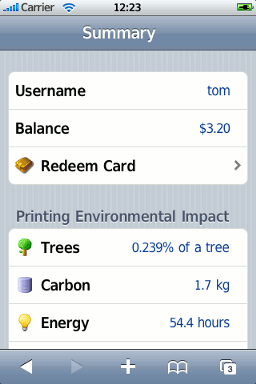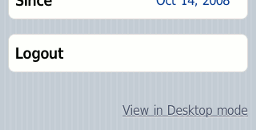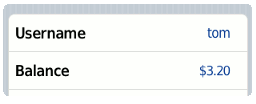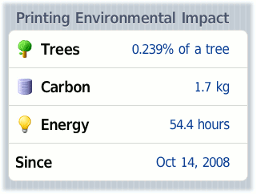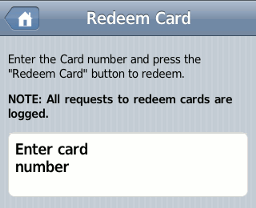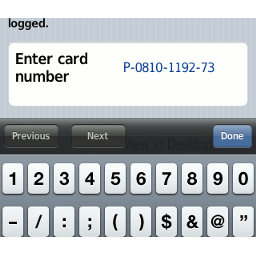When the user web pages are accessed from a mobile browser (e.g. Mobile Safari from an iPhone) the user will be presented with a lightweight interface that has been optimized for smaller screen sizes.
The user may choose to view the user web pages in desktop mode instead by clicking View in Desktop mode.
Features available in the mobile user web pages include:
Checking user balance
Viewing environmental impact statistics
Redeeming a TopUp/Pre-Paid Card
For more information about the full (desktop) user web pages see the section called “User Web Pages”.