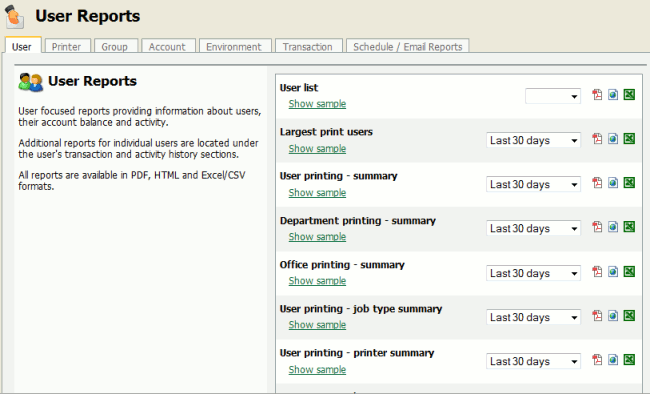All reports are available in three different formats. Access to all formats depends on the software installed on your system. Alternate formats are accessed via the three icons located next to the report period drop down box.
There are three report formats available.
| Format | Description |
|---|---|
PDF Reports | PDF is the most appropriate format for printing. To view these reports your computer must have a PDF viewer installed. Adobe Acrobat Reader is a free PDF viewer available from adobe.com. |
HTML Reports | HTML Reports will work on all systems and don't require an external PDF viewer. These reports may not print or format as well as the PDF versions and are designed for either a quick review of data or for systems that don't have a PDF viewer. |
CSV/Excel Reports | The CSV/Excel reports can be used to access the data in plain text format. The format is suitable for importing data into programs such as Microsoft Excel. |
Table 9.1. Report Formats