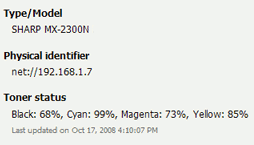Managing printer toner on a large fleet of printers can be a time-consuming task. The administrator must track toner usage and ensure that replacement toner cartridges are available when printer toner runs out. Often the administrator is only made aware that a printer is out of toner after receiving complaints from users. PaperCut NG can track the toner levels for supported printers and provide toner level information in reports or email notifications when the toner is low.
Armed with this information the administrator can purchase toner supplies in advance and replace toner cartridges before the printer runs out of toner. This saves the administrator time and ensures that printer downtime is minimized.
For more information on low toner notifications see the section called “Printer low toner notifications”.
PaperCut NG retrieves toner information from supported printers using the SNMP network protocol. Most modern network printers allow the toner information be queried via SNMP. PaperCut NG can retrieve toner information for printers that meet the following requirements:
The printer is networked (i.e. it is connected to your network and not directly to a computer with a USB or parallel port).
The printer supports SNMP and it is enabled.
The printer supports the SNMP standard for printers (RFC 1759) that allows toner information to be retrieved in a standardized way. Most network printers support this standard.
The PaperCut NG server can establish SNMP connections to the printer. Ensure that your network (e.g. routers, firewalls, etc) allow SNMP connections between the PaperCut NG server and your printers.
PaperCut NG regularly updates the toner information to ensure the data is kept up-to-date.