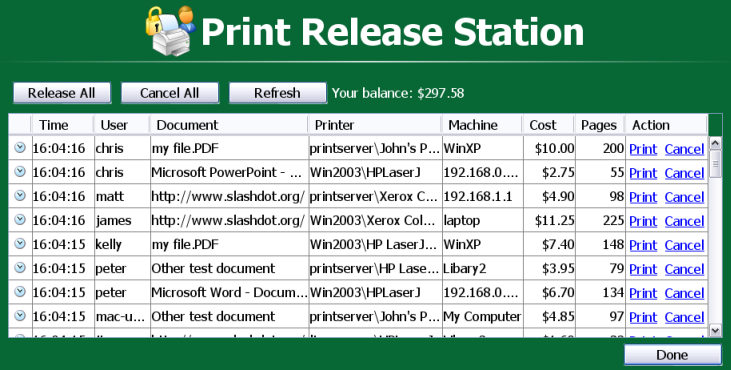This section describes various usage scenarios for print release stations. They provide a good starting point for implementing release stations.
A large source of wasted paper in organizations are documents that were never collected from the printer. Some of these uncollected documents are caused by accidental printing, and others were just forgotten. But the majority of these documents end up in the bin.
If the document is not printed until a user walks to the printer to collect it, then this source of waste can be mostly eliminated.
To implement a release station to save paper:
Set up a low-end workstation near the printer(s).
Run the Standard Release Station in the default mode (Release Any mode). More information can be found at the section called “Release Station Modes”.
In PaperCut NG, enable the printer(s) for release station use. More information can be found at the section called “Enabling release station support for a printer”.
When users print documents that contain sensitive information, it is important that no one else picks up the document from the printer. Even when the printers are close-by, people can be distracted and accidentally leave sensitive documents on the printer. Print release stations can be used to implement Secure Printing, which ensures that a document can only be released by the person who printed it and only when that person is standing near the printers.
Secure printing is implemented as follows:
Setup a low-end workstation near the printer(s).
Run the Standard Release Station in "Secure" mode. More information can be found at the section called “Release Station Modes”.
In PaperCut NG, enable the printer(s) for release station use. More information can be found at the section called “Enabling release station support for a printer”.
Secure printing requires users to be authenticated on the network when printing (i.e. an Active Directory domain). This allows the release station to enforce the secure printing so that users can only release documents they print.
Libraries and Internet cafes usually only allow printing once a user has paid for the cost of the printed document. Previously, implementing pay-per-print often involved deploying expensive card-based payment solutions, however PaperCut NG release stations allow this to implemented in a more cost effective way.
An example of how print release stations would be used in this scenario is:
Users print documents from a workstation without any assistance from staff.
The printed documents will be held in the queue until released by a staff member.
The user goes to the staff desk and asks for the document to be released.
The staff member opens a release station, finds the user's job, notes the cost and collects the payment from the user.
The staff member presses the "Print" button, allowing the job to be printed.
The user then collects the printed document from the printer.
If the user never pays for a print then the print job will be automatically deleted without any staff interaction.
To implement a pay-per-print release station:
In PaperCut NG, enable the printer(s) for release station use. See the section called “Enabling release station support for a printer”.
In PaperCut NG, setup the staff to be "release station managers". This will allow them to log in to the "manager mode" release stations. See the section called “Release Station Managers”.
On the staff desk workstations, run the release station in "Manager mode". See the section called “Release Station Modes”.
There are release station interfaces to choose from:
Standard Release Station in "Manager mode" - requires minimal setup.
Web-based release station - requires only a web browser.
At times it is necessary to restrict access to an expensive printer (like a color laser printer), or other printer that should only be used with an administrator's permission. Instead of locking the printer away where no one has access to it; the printer can be configured so that only administrators or release station managers can release print jobs. In this situation:
The user prints the document to the restricted printer.
The document is held in the queue awaiting approval by an authorized person.
The user talks to the administrator (or approved user) who would decide whether the user should be allowed to perform the print.
The administrator logs into the web-based release station from any machine on the network, and "Release" or "Cancel" the job as appropriate.
To implement admin/manager only release station:
In PaperCut NG, enable the printer(s) for release station use, and select the "Admin/Manager only release" mode. See the section called “Enabling release station support for a printer” for more info.
It is not necessary to set up a dedicated release station near the printer, because the web-based release station can be used from any machine on the network.
It is also a good idea to put a notice on the printer that tells users how to have their documents released.
In some environments it is not possible (or very difficult) to have users authenticated when printing. This could be due to a technology constraint (like using Macs in mainly Windows environment) or could be for convenience (like having kiosk computers in the library that people can use without logging in).
In these scenarios, print jobs are printed under one name, but charging should be allocated to another. For example, a job is printed by an generic "library user", but there is a need to charge to the user's real account. In order to charge the correct user for printing, PaperCut NG needs to identify the user to charge, and this can be achieved by using a release station in "Release Any" mode.
This works as follows:
The user prints from a workstation but is not authenticated, so jobs are allocated to a generic user.
The print job is held in the queue awaiting release.
The user walks to the release station and enters a username and password.
All jobs held by the release station are listed. Jobs can be identified by document name or workstation machine name.
The user selects his or her jobs. Any jobs released are charged to that user's account.
To implement unauthenticated printing using a release station:
Set up a low-end workstation near the printer(s).
Run the Standard Release Station in "Release Any" mode. See the section called “Release Station Modes”.
In PaperCut NG, enable the printer(s) for release station use, and select the "User release" mode. See the section called “Enabling release station support for a printer”.