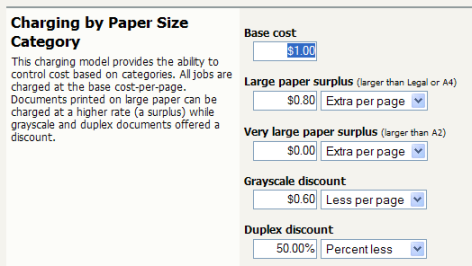In a quota-based or charged environment, one of the most important tools at the administrator's disposal is the ability to charge different amounts for different types of documents or on different types of printers. Printers are designed for a particular task and a particular work rate. For example an inkjet color printer is ideal for photos or the occasional color page but should not be used print 1000-page black and white documents when the heavy duty laser printer is located just down the corridor.
PaperCut NG allows administrators to:
Charge different cost-per-page amounts for each printer
Charge different amounts based on the type of document including:
Discounts for black and white printing
Discounts for double-sided or duplex printing
Different amounts based on the size of the page
Administrators can use differential charging to encourage users to use the correct printer and printer settings for the task at hand. This ensures maximum utilization of the resources available.
Example: David is a network administrator at a local university. The printer comparison charts in PaperCut NG suggest that one of the printers on the 4th floor in the computer science wing is only used half as much as other printers. Upon investigation he finds that students prefer to use the closer printer located in the corridor outside the lab. David decides to relocate the printer at the end of semester. In the meantime he encourages its use by reducing the price thereby taking load off the other printers.
PaperCut NG offers a very powerful array of charging rule possibilities. To help simplify configuration, charging options are divided into modes.
Simple mode is the default mode and is appropriate to all types of printers. It allows administrators to define a simple cost-per-page setting only. For example if the cost per page was defined at $0.10, 50 pages would cost $5.00.
Category based charging is the most commonly used mode for printers that support advanced print attributes including:
Duplex or double-sided printing
Color or Black & White printing modes
Multiple paper trays offering standard and large sizes
Category based charging allows administrators to define costs based on the document's attributes. Black and white (grayscale) documents can be granted a discount over full color. An option also exists to discount and encourage double-sided printing. Discounts can be applied either as fixed amounts or as a percentage of document cost.
A practical example, Mary has a color printer that supports letter and legal paper and duplex. She would like to define rules to:
Charge $1.00 per page for letter (standard size) color printing.
Charge $0.40 per page if the users select grayscale (black & white) - a $0.60 discount for grayscale
Charge an extra $0.80 if they use large legal size paper
Offer a 50% discount for duplex to encourage double sided printing.
To accomplish this complex set of charging rules, Mary should setup the Advanced charging options for the particular printer as defined in the screenshot below.
The charging by paper size mode is designed for printers with multiple trays and a variety of available paper sizes. Administrators have full flexibility to define cost for each of the paper sizes support by the printer. For example, printing a letter size page would cost less than printing a legal size page. This mode includes options to enable discounts for grayscale and/or duplex jobs. Discounts can be applied either as fixed amounts or as a percentage of document cost.
This mode is designed for plan printers, plotters or printers that support a variety of paper sizes. For example, many engineering firms use these types of printers for plotting CAD design diagrams. Charging by area allows the cost of the print job to be a function of the paper area.