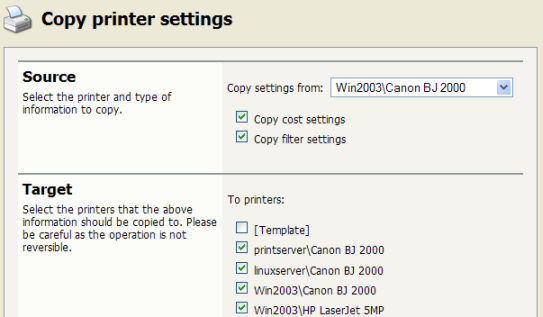Another way to quickly configure printers and have a consistent charging policy is to copy printer settings (costs, filters, etc.) from one printer to another.
Warning
Copying settings to printers is a one-way operation and cannot be undone. Always carefully consider the operation before proceeding. If you are unsure of the function or behavior, performing a backup prior to undertaking the operation is advised.
To copy printer settings from one printer to another:
Navigate to the Printers tab.
Select the printer you wish to copy the printer settings from. The Printer Details screen appears.
Click the Copy settings to other printers action link.
Choose which settings to copy. There is a choice of the cost and the filter settings.
Select the printers to copy the settings to.
Press to perform the copy.