On demand user creation
The On Demand User Creation setting defines if and when PaperCut NG/MF creates new users. The settings applied to newly created users are defined by their group membership (for more information, see Set new user creation rules). By default, new users are created automatically when they print for the first time, authenticate via the User ClientThe User Client tool is an add-on that resides on a user's desktop. It allows users to view their current account balance via a popup window, provides users with the opportunity to confirm what they are about to print, allows users to select shared accounts via a popup, if administrators have granted access to this feature, and displays system messages, such as the "low credit" warning message or print policy popups., or log in to the User web interfaceThe User web interface provide a range of services for users, including a summary of usage and balance history, a list of the shared accounts that the user can use for printing, the current costs for printing usage, ability to add balance by using a TopUp/Pre-Paid Card or an external payment system (when using the payment gateway module), transfer funds to other users, view a history of balance transactions, view a list of the user's recent printing, and view print jobs pending release (when using a Release Station).. This makes administration much easier, as there is no need to manually create accounts; users can use PaperCut NG/MF straight away.
In some situations you might want to change the way new users are treated. For example, when just one department is being tracked, but there are other departments using the same printers, you might want to allow the other departments' users to print, but not to track them using PaperCut NG/MF.
-
Select Options > User/Group Sync.
The User/Group Sync page is displayed.
-
In the On Demand User Creation area, select one of the following options:
-
create the user on demand (default)—users are created when they interact with PaperCut NG/MF for the first time, for example, when they print for the first time.
-
do not create the user and allow usage—users without a PaperCut NG/MF account will not have an account created, but can print. Their usage is not logged.
-
do not create the user and deny usage—users without a PaperCut NG/MF account will not have an account created and cannot print.
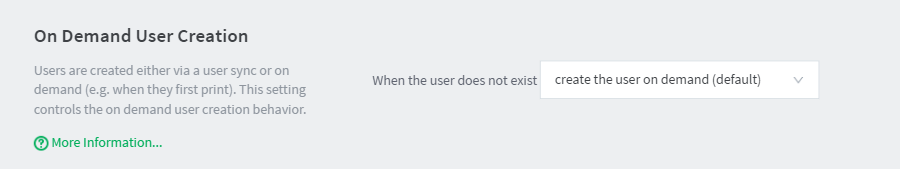
-
-
Click Apply.
