Report types
The following types of one-click reports are available on the Reports tab:
-
User reports
These are reports producing information about users. They range from a list of users, their names and current account balance, to detailed reports listing all print jobs printed by a user over a particular time-frame.
-
Printer reports
Printer reports produce information on printers including configuration, usage summaries and statistics.
NOTEIf you are using Direct PrintingDirect Printing allows you to print directly from a desktop to a printer, without the need for a print server., the information for each print queueA print queue displays information about documents that are waiting to be printed, such as the printing status, document owner, and number of pages to print. You can use the print queue to view, pause, resume, restart, and cancel print jobs. linked to a printer is consolidated and presented as a summary for the printer.
-
Print Log reports
The print log is a detailed list of all printing performed on the network. The print log reports allow administrators to produce reports that list all jobs over a given date range with simple one-click version for today's print jobs and largest print jobs.
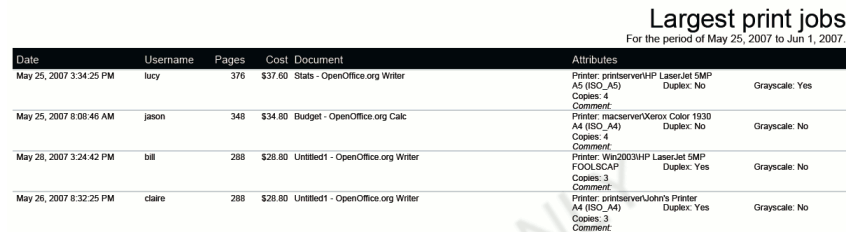
-
Group reports
These reports group printer usage by network group allowing SysAdmins to determine which group of users performs the most prints. These reports are ideal for gaining a quick overview of printing costs performed by work area, department, floor, management level, etc.
-
Shared accounts reports
Administrators can use the shared accountA shared account is an account that is shared by multiple users. For example, in business, shared accounts can be used to track printing costs by business unit, project, or client. Organizations like legal firms, engineering firms, or accounting offices often have long lists of accounts, projects, clients, or matters. In a school or university, shared accounts can be used to track printing by departments, classes, or subjects. reports to track printing allocated to shared accounts via the popup.
-
Transaction reports
These provide a summary of the transactions / balance adjustments.
-
Custom reports
Run and schedule custom reports that have been created using Jaspersoft Studio.
-
Environmental impact reports
These reports summarize the environment impact of printing.
-
Ratio reports
These reports compare relative printing usage.
-
Period comparison reports
These reports compare printing activity between two periods.
